As 2024 comes to a close, it’s the perfect time to reflect on the progress we’ve made together at W4 and the steps we’ve taken to make Godot an even more powerful tool for game developers. This year, our efforts have been centered around delivering updates that save you time, streamline your development process, and empower your creative visions.
One of the highlights of our journey has been collaborating closely with Godot contributors and team members to enhance the development experience. A standout example is the inspector tool introduced this year. Michael and the team worked tirelessly to simplify debugging, enabling developers to pinpoint and resolve issues directly within the editor. This wasn’t just a technical milestone—it was a direct response to feedback from developers like you, who sought greater control and visibility in the debugging process.
Let’s take a moment to look back at some of the most impactful changes and innovations that W4 donated to the Godot Project this year, shall we?
Practical Debugging with the New In-Editor Game Window
For many developers, navigating Godot’s Inspector could feel like a chore. The properties you needed most often seemed buried at the bottom, requiring constant scrolling and slowing down your workflow. This year, W4 responded to one of the most long-requested features from the community: the ability to “pin” objects to the top of the Inspector for easier access.
Thanks to Michael Alexander, a long-time collaborator with W4 and a passionate problem-solver, this feature became a reality. The new favorite feature allows you to mark frequently used properties as favorites, automatically placing them at the top of the Inspector. No more endless scrolling or digging through menus—just instant access to what you need.
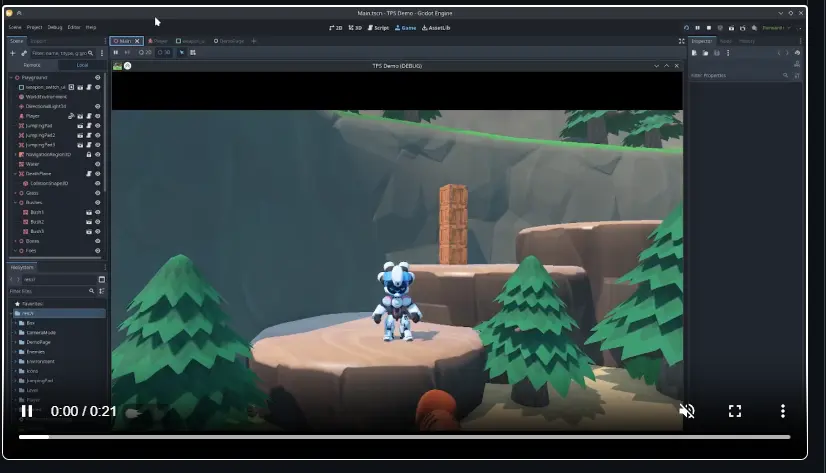
But Michael didn’t stop there. He introduced the "Game" editor debugger, a powerful new tool that allows you to inspect and modify game elements while your game is running. Whether it’s selecting a node in the running game to view it in the inspector or adjusting your camera’s position on the fly, this feature provides a level of control that deverlopers have been asking for.
With this feature, developers can:
- Pause the game and interact with it directly from the editor.
- Select nodes, which are instantly highlighted in the editor for quick identification.
- Override the camera, enabling you to move a debug camera around a frozen game scene.
- Advance the game frame by frame, perfect for isolating tricky-to-spot issues.
For creators transitioning from tools like Unity, where similar features exist, this update makes debugging in Godot feel more intuitive and efficient.
The community’s reaction to these updates has been incredibly encouraging. Seeing developers share how these features have improved their productivity and simplified debugging has been immensely rewarding for this project. It’s moments like these that remind us why we’re dedicated to making tools that truly make a difference, like your games.
Ubershader: Eliminating Stutter for a Seamless Gaming Experience
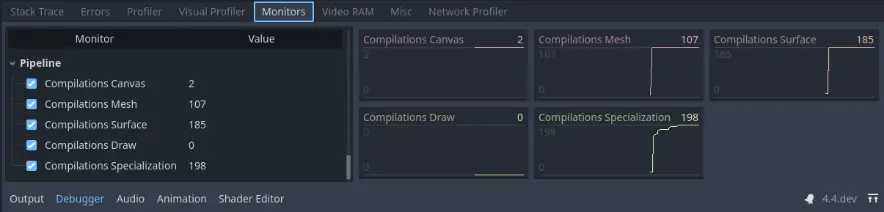
If there’s one thing every gamer agrees on, it’s that stuttering can take you out of the moment faster than anything else. That split-second freeze when a new object appears on screen can make even the most immersive game feel clunky. At W4, we’re thrilled to have contributed to solving this issue in Godot, making 3D games run smoother than ever before.
The Problem: Why Stuttering Happens
As 3D games grow more complex with intricate visual effects and assets, there’s a hidden process happening in the background called pipeline compilation. This process occurs when your GPU prepares to render a new object, creating a specific set of instructions for every possible combination of formats, settings, and effects. Since it’s impossible to pre-generate all combinations at load time, this leads to microstuttering—a brief freeze when an object appears for the first time.
The Solution: The Ubershader
To address this, our team, led by Dario, developed the Ubershader. Here’s how it works:
- Preloading Smarter: When loading your game, the renderer identifies the features needed and compiles an “ubershader”—a versatile, all-in-one shader that supports every pipeline feature.
- Real-Time Optimization: During gameplay, optimized shader versions are compiled in the background and seamlessly swapped in once ready.
The result? Smooth, uninterrupted gameplay without those frustrating freezes.
If you’re a developer working on 3D games, soon you’ll be able to provide your players with a stutter-free experience when they explore their first scene or encounter new objects. The Ubershader, coming in Godot 4.4, is designed to deliver a smoother, more polished performance that meets the expectations of today’s gaming audiences.
A Silent Fix That Makes a Big Impact: Acyclic Render Graph (ARG)
As a developer, nothing is more frustrating than encountering unexpected crashes. This year, the introduction of the Acyclic Render Graph (ARG) in Godot has quietly improved the engine's stability and efficiency, even if it’s not the flashiest update. Led by Dario, this feature reorganizes rendering tasks to reduce frame times by up to 15% and eliminate hard-to-find bugs from earlier versions of Godot.
Why It Matters to You
The ARG simplifies the way Godot manages graphics rendering behind the scenes, leading to two major improvements that every developer will notice:
- Fewer Crashes: Your projects are now significantly less likely to crash, providing a more reliable development experience.
- Better Performance: Games built in Godot now run faster, allowing you to add more content—be it characters, trees, decorations, or any other assets—without overloading your system.
How Does It Work?
Modern game engines rely on complex graphics APIs that demand meticulous instructions for every operation a GPU performs, from render order to transitions and dependencies. Previously, Godot had to handle these intricacies manually, which often led to synchronization errors and inefficient use of resources.
The Acyclic Render Graph automates this process. Instead of developers manually defining every dependency, the ARG dynamically maps out rendering operations, optimizing them for both performance and safety.
Why Should You Update?
It’s understandable to be cautious about adopting a new version of your engine—will it break your game? With Godot 4.3 and beyond, the answer is clear: your game will be more stable and performant than ever before.
Wanna Go Fast? Unlocking Your CPU’s Full Potential with Godot
Speed is everything in game development. Whether it’s faster load times, smoother gameplay, or maximizing the potential of your hardware, every developer dreams of making their games as efficient as possible. That’s where Godot’s continuous improvements to multithreading come in, transforming how the engine uses your CPU to make your games run faster and better.
Why Multithreading Matters
Right now, Godot’s architecture only uses one core for most operations, leaving the rest of your CPU’s power untapped. This means that even if you have a cutting-edge processor, your game could still feel like it’s running in slow motion.
With the updates led by Pedro, Godot’s physics and rendering servers are now able to leverage Godot’s WorkerThreadPool architecture, allowing more tasks to happen simultaneously. The result? Improved performance across the board, from complex games on high-end machines to simpler projects running on older hardware.
Real Results for Developers
For developers targeting platforms like the Nintendo Switch, with a limited number of cores, this update means you’re now better equipped to get the most out of that hardware. Even on a decade-old computer, you’ll see performance improvements that let you do more—whether it’s adding more characters to your scenes, increasing the number of objects on screen, or simply delivering a smoother experience.
Behind the Scenes
Multithreading is no small feat. It requires overhauling Godot’s internal threading architecture to scale across multiple cores seamlessly. This involved months of meticulous work, numerous pull requests, and countless hours spent optimizing the engine. The results of these efforts are already evident in games built with Godot 4.3, and more enhancements are on the way in future updates.
Expanding Horizons: Godot’s XR Capabilities Take Shape with Meta Quest
2024 has been a transformative year for Godot's XR (Extended Reality) capabilities, bringing cutting-edge technology to developers looking to create immersive Virtual Reality (VR), Augmented Reality (AR), and Mixed Reality (MR) experiences. Thanks to collaborations with key industry players like Meta, Godot has solidified its position as a viable choice for XR game development.
At the GodotCon 2024 in Berlin, the buzz around XR features was palpable. Developers and enthusiasts gathered to witness groundbreaking demonstrations showcasing how Godot is enabling immersive experiences for the Meta Quest and other XR platforms.
At W4, we’re proud to have contributed to this evolution. These updates, led by passionate developers like David and Logan in collaboration with Bastiaan from the Godot Foundation and Fredia from Meta, are reshaping how Godot empowers the XR community.
Developing XR applications has traditionally required significant effort, particularly in integrating platform-specific features like hand tracking, passthrough AR, and spatial anchors. For Godot, the task wasn’t just about matching industry standards—it was about creating tools that empower developers to push their creative boundaries, allowing them to:
- Build and test directly on the Meta Quest, reducing the friction of constant device transfers.
- Leverage standardized APIs for cross-platform compatibility, saving time and effort.
- Deliver polished XR experiences with enhanced performance and visuals.
What’s New in Godot’s XR Ecosystem?
During the first half of the year, W4 Games reached a significant milestone through our collaboration with Meta, bringing transformative updates to Godot 4.3. These advancements, tailored for the Meta Quest ecosystem, showcased our commitment to enhancing the engine's capabilities for immersive and mixed-reality experiences. Key highlights from this collaboration include improvements in rendering, usability, and performance, detailed in this blog post.

Here's a look at some of the most impactful things we’ve been working on since then:
Optimizing Godot’s Vulkan Mobile Renderer
The Vulkan Mobile Renderer received key optimizations focused on the Meta Quest 3. These improvements extend beyond XR applications, offering significant benefits for any mobile game developed on Android.
Meta’s Application SpaceWarp
W4 Games has been working on support for Application SpaceWarp, an innovative Meta technology designed to improve rendering performance. By rendering only half as many frames and allowing the headset to generate the intermediate frames, developers can:
- Boost Frame Rates: Maintain high-performance visuals with fewer rendered frames.
- Enhance Immersion: Deliver smoother, more engaging VR experiences without overburdening the hardware.
For technical details, check out the Application SpaceWarp Pull Request and Vendor Extensions.
Dynamic Render Resolution
We’ve been working on bringing Dynamic Render Resolution for XR devices to Godot, which dynamically adjusts a game’s resolution when performance dips. This ensures:
- Steady Frame Rates: Games can maintain consistent performance, even during resource-intensive scenes.
- Optimized Experiences: Players enjoy seamless visuals without noticeable lag or stutter.
This feature, ideal for maintaining smooth gameplay in VR and mobile environments, is detailed in Dynamic Render Resolution Pull Request and Vendor Extensions.
As we prepare for 2025, we’re excited to see the incredible experiences our community will create with these new tools. If you’re already imagining your next XR project, we encourage you to dive into the latest version of Godot and explore the possibilities!
Looking Ahead to infinity and beyond
From the seamless favorite system in the Inspector to the powerful Runtime Debugging tools, from the transformative Ubershader eliminating stutters to the subtle but crucial Acyclic Render Graph that keeps your games running smoother than ever, and the performance leaps unlocked by multithreading—all the way to groundbreaking innovations for XR developers—this year has been all about one thing: allowing your project to thrive.
Every improvement we’ve made, whether visible or behind the scenes, has been a step toward helping your game not only succeed but truly shine. These updates are part of our ongoing mission to ensure that Godot continues to empower developers to dream bigger and achieve more.
The year may be winding down, but we’re not slowing down. Stay tuned for exciting updates, including new features, interviews with the devs, where we dive deeper into what’s next for Godot and W4. As always, W4 is here to empower developers like you with the best tools and support to bring your creative visions to life.
Thank you for being a part of our journey in 2024. Here’s to an even more exciting year ahead!